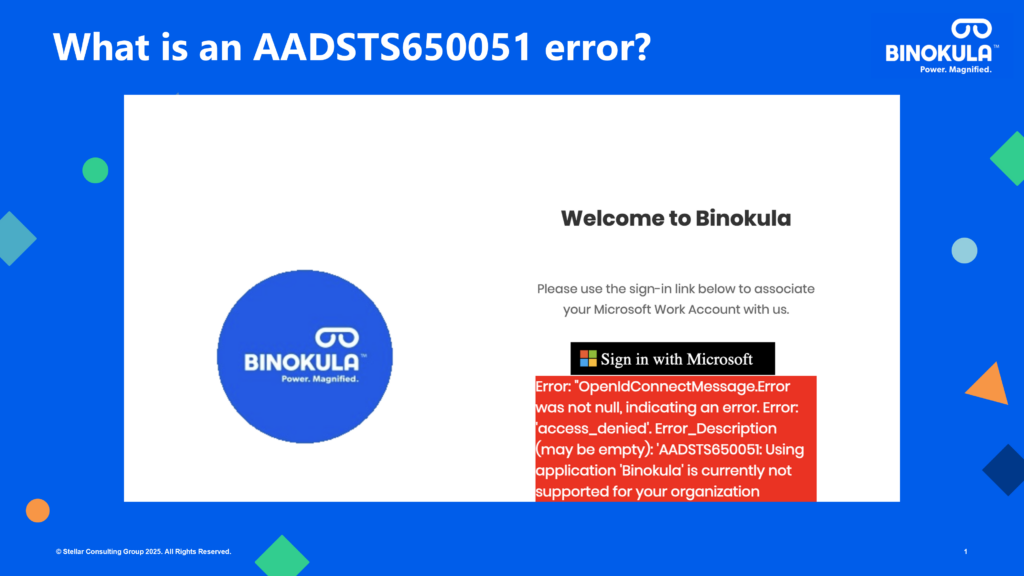
So, you’ve deployed Binokula Instant and followed the first-steps guide and have encountered the error above.
🙁
The user error AADSTS65001 is because “The user or administrator has not consented to use the application”, meaning the company domain needs to allow the domains https://binokulainstant.azurewebsites.net/ and https://binokulainstantaccelerator-portal.azurewebsites.net/
The Binokula Instant application lacks the necessary permissions to access resources, requiring an administrator to grant consent within the Azure Active Directory portal.
https://learn.microsoft.com/en-us/answers/questions/1160032/how-to-fix-aadsts65001
NOTE: this is not a common issue but does pop up time to time. Some global settings created by IT or Azure Admins blocks external domains requiring company approval – i.e. software.
Binokula Instant is available now via subscription on Microsoft Appsource or Azure Marketplace.
Our guides to setting up Binokula Instant
1 https://binokula.com/first-steps-in-binokula-instant/
2 https://binokula.com/binokula-instant-data-sources-and-report-refreshing/
3 https://binokula.com/binokula-power-bi-row-level-security/
If you are unsure what is the right plan and set-up requirement for you, please contact us.
Happy sharing!
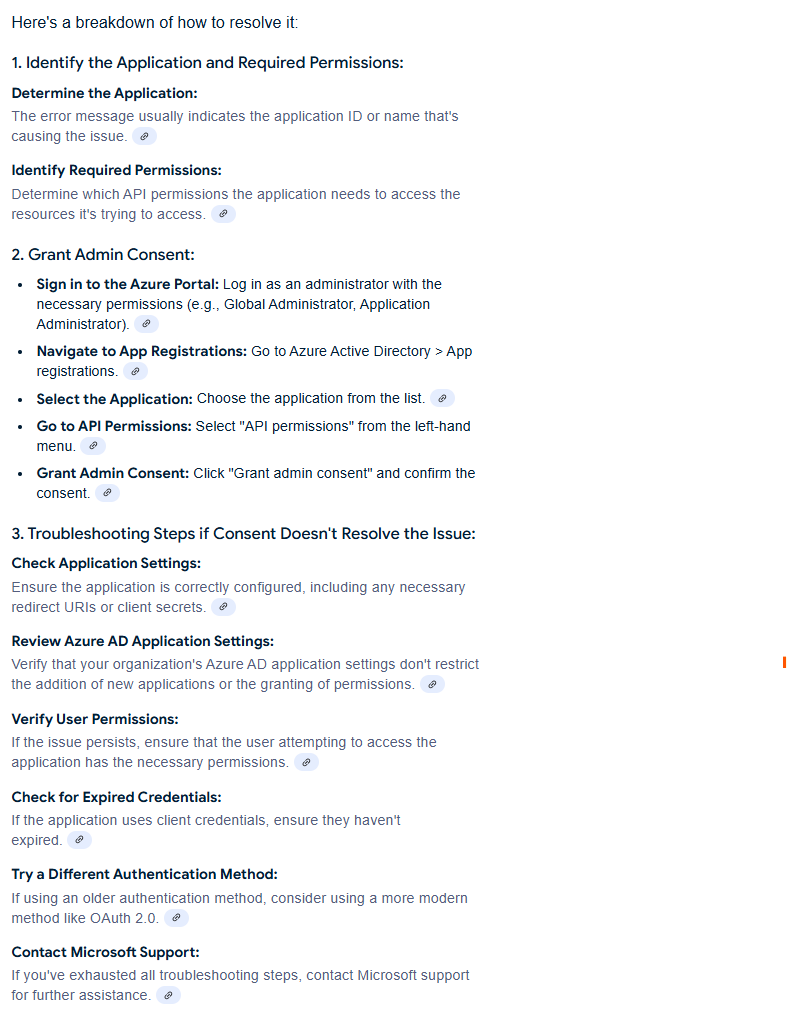
Binokula was created by Stellar Consulting Group, an award-winning Microsoft Gold Data Analytics Partner. We are here to help businesses succeed by empowering their affiliate networks with greater knowledge and insight.
As big fans of Power BI, our initial version of Binokula was “Binokula for Power BI” to add important functionality that allows companies to securely share Power BI reports beyond their firewalls with ease. The future for Binokula is to allow the publishing of reports created by other popular reporting toolsets.
© 2025 Stellar Consulting Group Ltd
Subscribe to our newsletter