BINOKULA INSTANT: NEW 500 USER PLAN // PRICE REDUCTION ON ALL PLANS from APRIL 2024!

It’s easy to start using Binokula Instant to share BI reports with customers, business partners and other stakeholders. Everything you have to do is to follow these three steps:
Login as a System Administrator and navigate to the Administration area.

Go to Portal Brand.
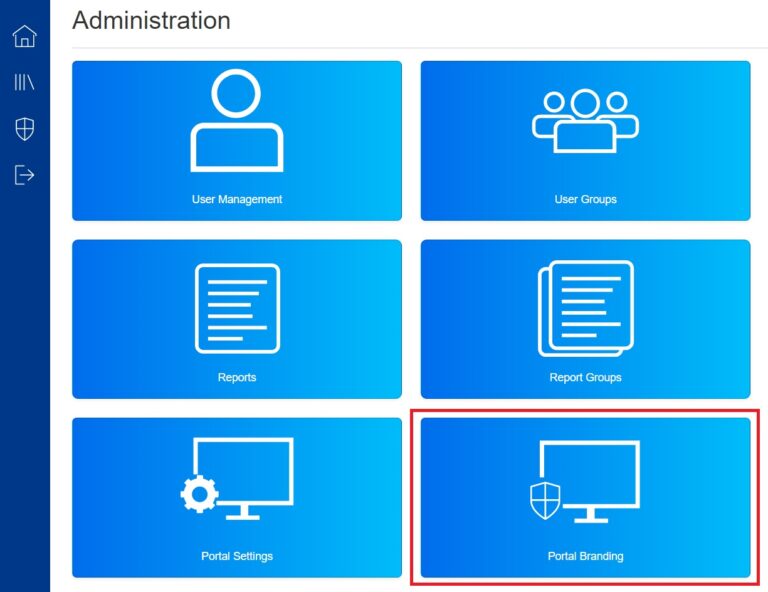
Define colours to the Binokula Bar, Login Page and Login Button.
Enter to each field just the colour code (e.g. #3AP4FP).
If you leave colours as is the application will use the default Binokula colours (Blue).
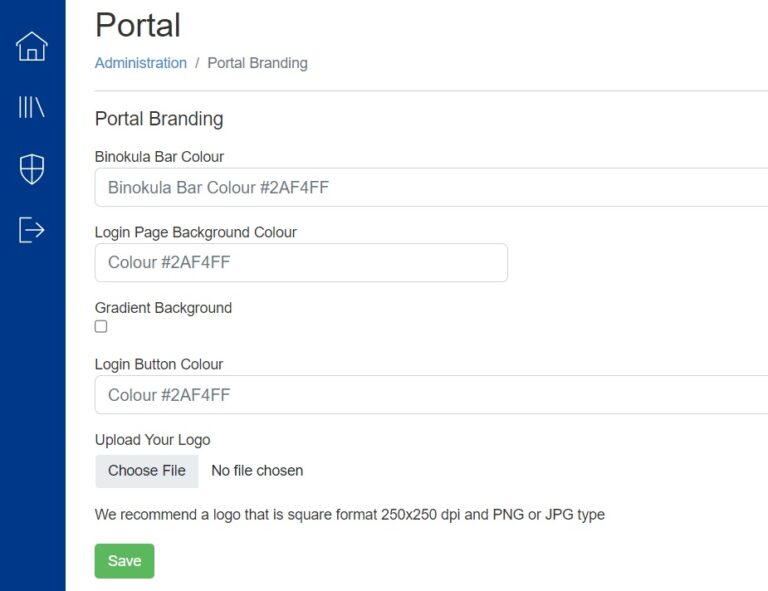
Go to the Administration area and select the option Report Groups.

Click the button Add New Report Group.
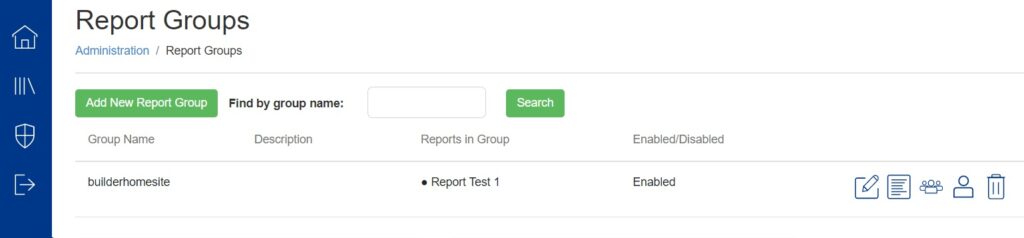
Enter a name and description to the report group, then click the button Add Report Group.
Your report group will be saved and displayed in the report group list.
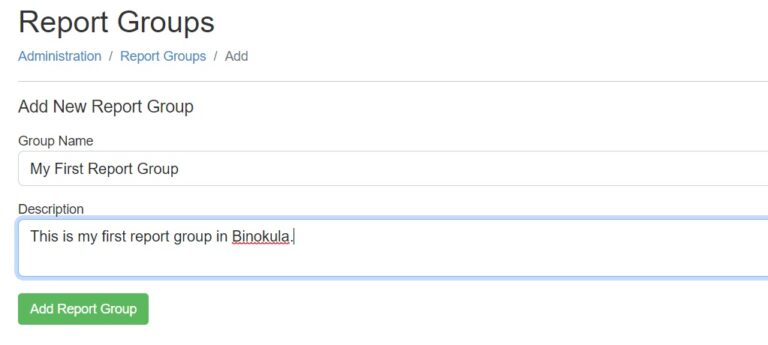
Go to the Administration area and select the option Reports.

Click the button Add New Report.

Enter a name for the report and select a report file, then click Upload Report.
Your report will be saved and displayed in the report list.
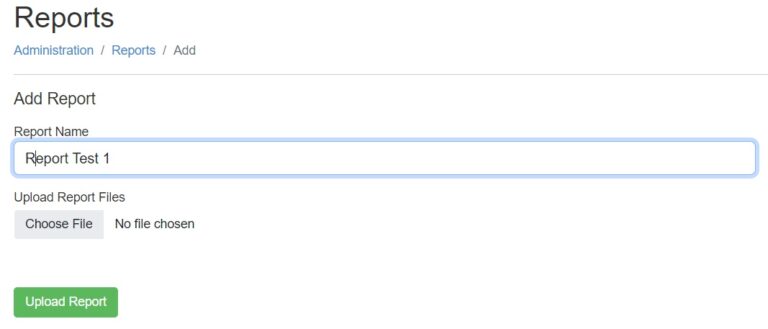
On the report list click the option Add Report Group.

Click the option Add to associate the report to the report group.
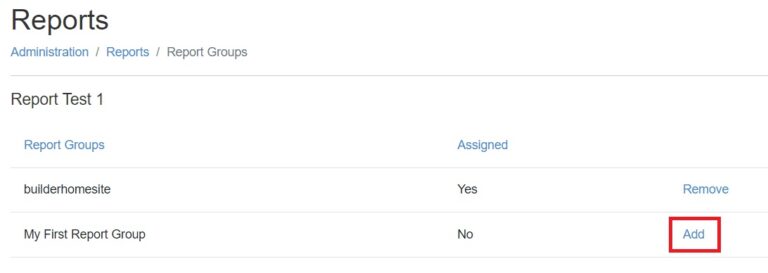
Go to the Administration area and select the option User Management.

Click the button Add New User, enter the user email address, then click the button Add User.
The user will be saved and displayed in the user list.
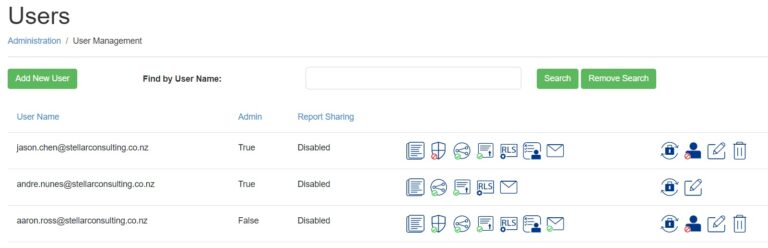
On the user list, click the option Add Report Group, then click the option Add to associate the user to the report group.
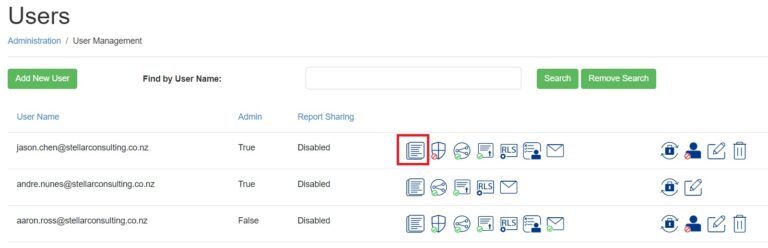
Finally, click the option Invite to send an invite email to the user.
Binokula will send an invite email to the user, which can be used to setup user password.
If you are having issues to get started with Binokula Instant, do not hesitate to contact us.
Binokula was created by Stellar Consulting Group, an award-winning Microsoft Gold Data Analytics Partner. We are here to help businesses succeed by empowering their affiliate networks with greater knowledge and insight.
As big fans of Power BI, our initial version of Binokula was “Binokula for Power BI” to add important functionality that allows companies to securely share Power BI reports beyond their firewalls with ease. The future for Binokula is to allow the publishing of reports created by other popular reporting toolsets.
© 2024 Stellar Consulting Group Ltd
Subscribe to our newsletter