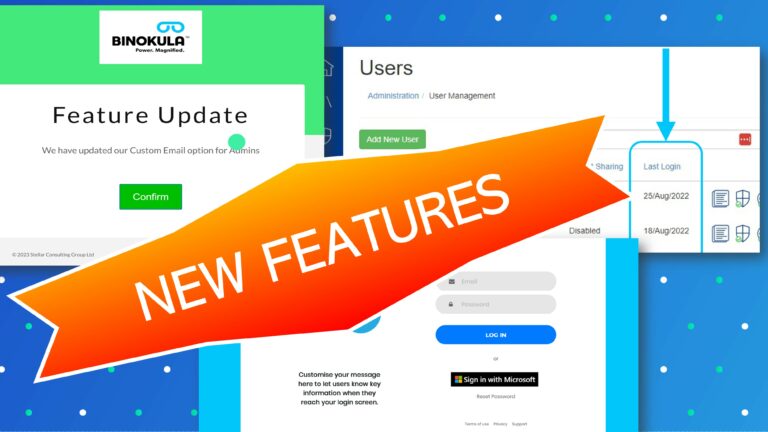
The team has three new features NOW LIVE for both our standard Enterprise plan and our Instant offer available directly via subscription from the Microsoft Marketplace.
See below for an outline of each of the following:
See below for more detail…
Earlier this year we upgraded the Portal Branding options in the Admin menu to further showcase your company branding to report audiences; what they see when they are in your specific tenant using the Binokula portal.
Now we’ve extended this to include customising the email invites that get sent to newly invited users…
A preview of your changes as you make them will be shown in a preview on the screen below.
Summary of the above feature and steps is available as a PDF download: Custom Email Invites
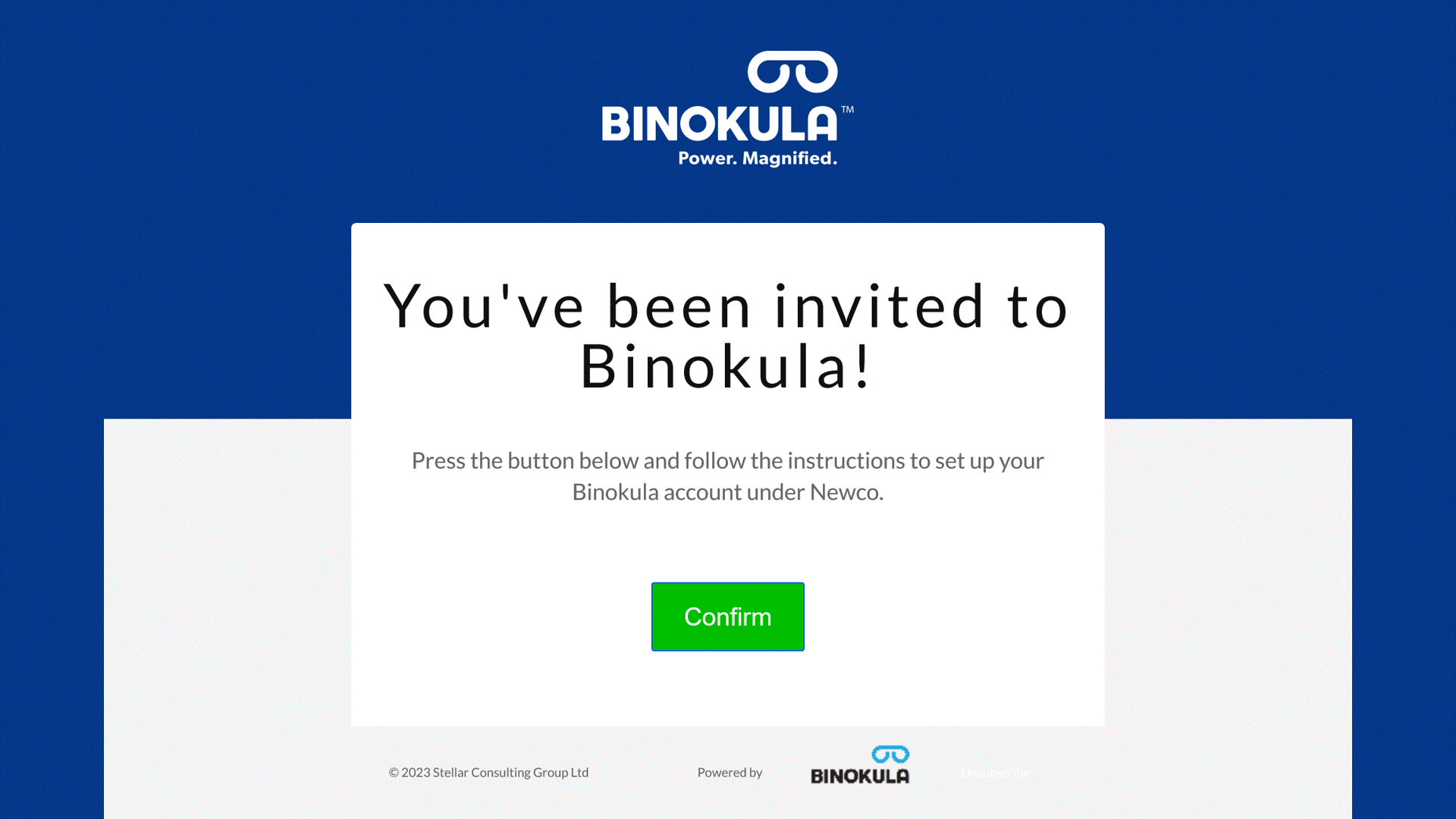
Share key messages with your audience when they arrive at your tenant’s home login page, for example:
Summary of the above feature and steps is available as a PDF download = Login Screen Message
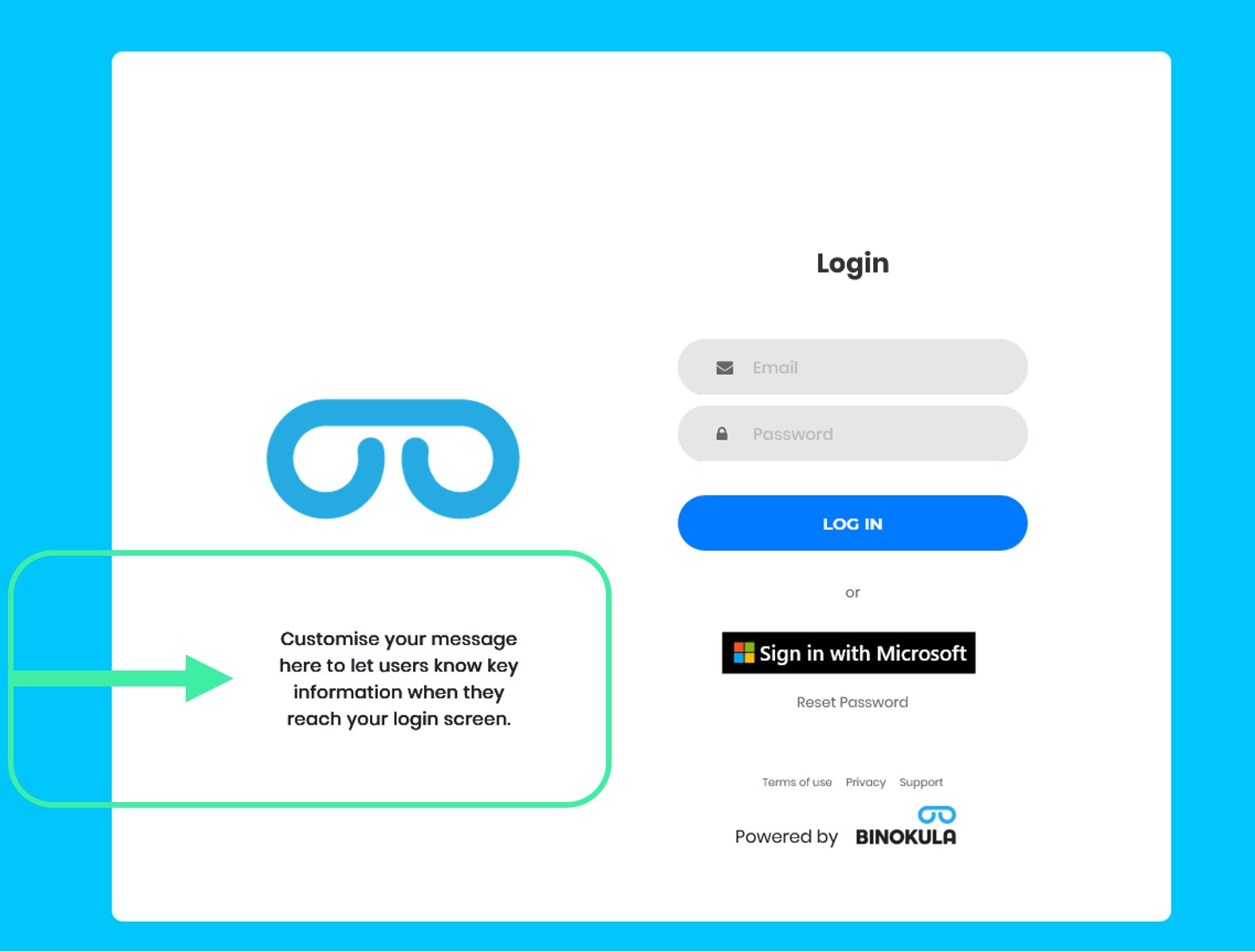
Last login date for when a specific user last accesses the portal is shown directly in the User Management menu.
Summary of the above feature and steps is available as a PDF download = Last Visit
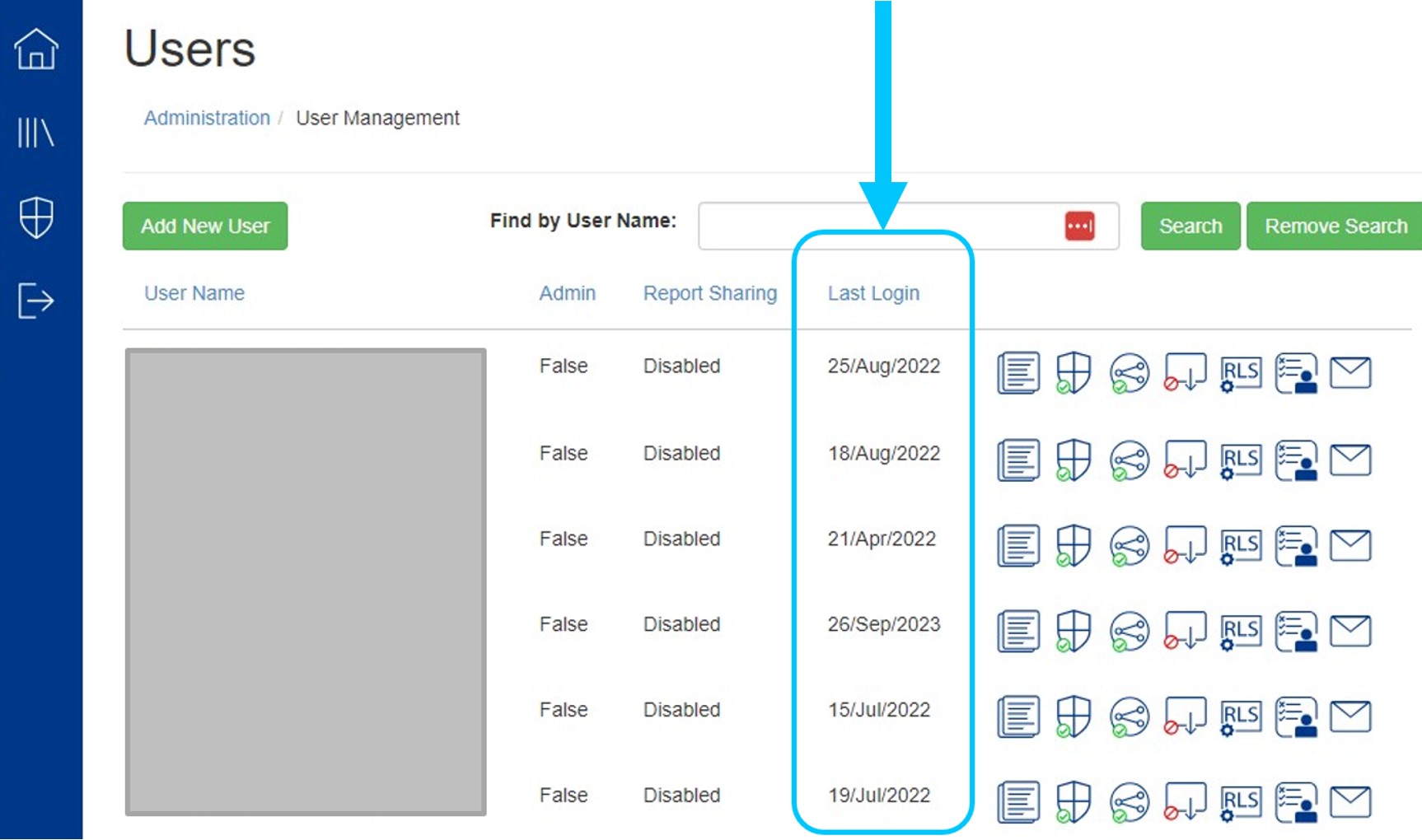
As always, we are grateful to the customers we have and the enquiries we receive, so we’d welcome any feedback you may have.
Contact us with any questions you have. Happy sharing!
Binokula was created by Stellar Consulting Group, an award-winning Microsoft Gold Data Analytics Partner. We are here to help businesses succeed by empowering their affiliate networks with greater knowledge and insight.
As big fans of Power BI, our initial version of Binokula was “Binokula for Power BI” to add important functionality that allows companies to securely share Power BI reports beyond their firewalls with ease. The future for Binokula is to allow the publishing of reports created by other popular reporting toolsets.
© 2025 Stellar Consulting Group Ltd
Subscribe to our newsletter