
Artificial intelligence is seen as potential breakthrough in finding solutions to our business challenges, but how well does it know the issues we face?
We decided to get very direct and ask ChatGPT about how well it knows the challenges relating to sharing Power BI reports externally with your ecosystem of partners and contacts…
As an AI language model, I don’t have personal experience or insight into specific organizations, but in general, the top 3 challenges with sharing Power BI reports with contacts outside of your organization are:
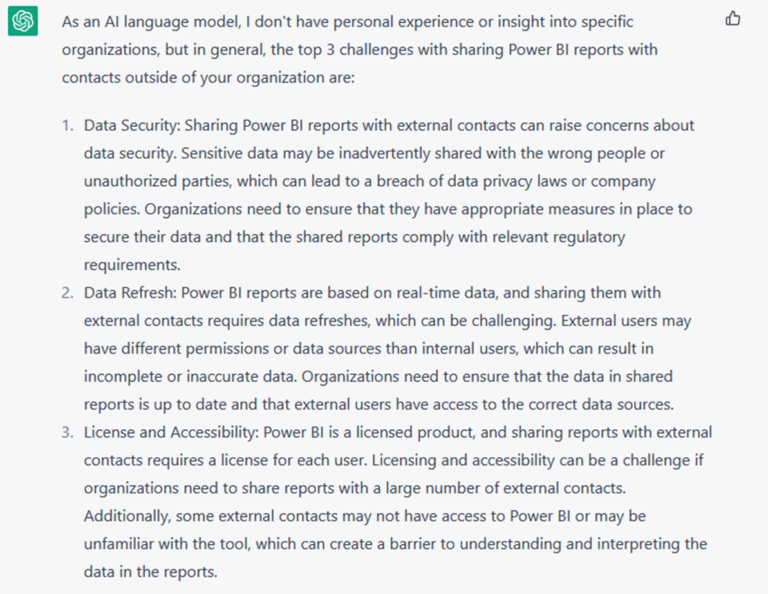
A reasonably solid summary by ChatGPT, recognising key challenges associated with sharing Power BI reports. We’ve reviewed the text response compared with solutions we provide in relation to addressing this for our current clients.
Data security is summarised very well. At Binokula, enquiries made to us regularly highlight the commercial and legal risk of inadvertently sharing data with the wrong people. Finding specific ways to ensure individuals only get access to the information they are approved to receive is a must. With Binokula, this admins can create access to reports at an individual level, via report groups, and/or user groups so users only access the reports assigned to them in the portal. Providing access to the same dashboard whilst further restricting data types and information to user requirements is further enabled with role-level security.
License and Accessibility is a core challenge of using Power BI (“every user needs a licence”) and the foundation reason Binokula exists is to solve this problem. Microsoft enables this service directly with its Premium Per Capacity service at $4995 USD per month dealing for a high volume of user access. This can be prohibitive for smaller businesses wanting to appropriately share data on a lower user scale.
Binokula provides an accessible method for small and medium business to share reports securely with a range of stakeholders who do not have access to your environment or have a Power BI license. More than just access, the portal allows full control by line managers of user access. Users themselves just need a nominated email, web browser and internet access to view reports.
Data refresh, is more a subset of accessibility challenges and much more easily addressed with solutions. Assuming data sources have regularly or real-time updates, the Power BI service has a daily quota of eight daily dataset refreshes. When granting external users to the same Power BI reports using the Binokula application portal, they get access to data with the same refresh rates with access to information based on their own permissions.
Ready to start sharing Power BI reports externally with safety, security and at scale? Contact us for more.
Photo by Levart_Photographer on Unsplash
Binokula was created by Stellar Consulting Group, an award-winning Microsoft Gold Data Analytics Partner. We are here to help businesses succeed by empowering their affiliate networks with greater knowledge and insight.
As big fans of Power BI, our initial version of Binokula was “Binokula for Power BI” to add important functionality that allows companies to securely share Power BI reports beyond their firewalls with ease. The future for Binokula is to allow the publishing of reports created by other popular reporting toolsets.
© 2025 Stellar Consulting Group Ltd
Subscribe to our newsletter