Managing data sources and report refreshing with your Binokula Instant tenant.

Managing data sources and report refreshing with your Binokula Instant tenant This article explains how to configure your secure connections to Power BI data sources and set up refresh rates for reports so you can ensure external business contacts receive critical up-to-date information and timely insights for new action. Stellar Consulting launched Binokula Instant to […]
New features for Binokula (November 2023)
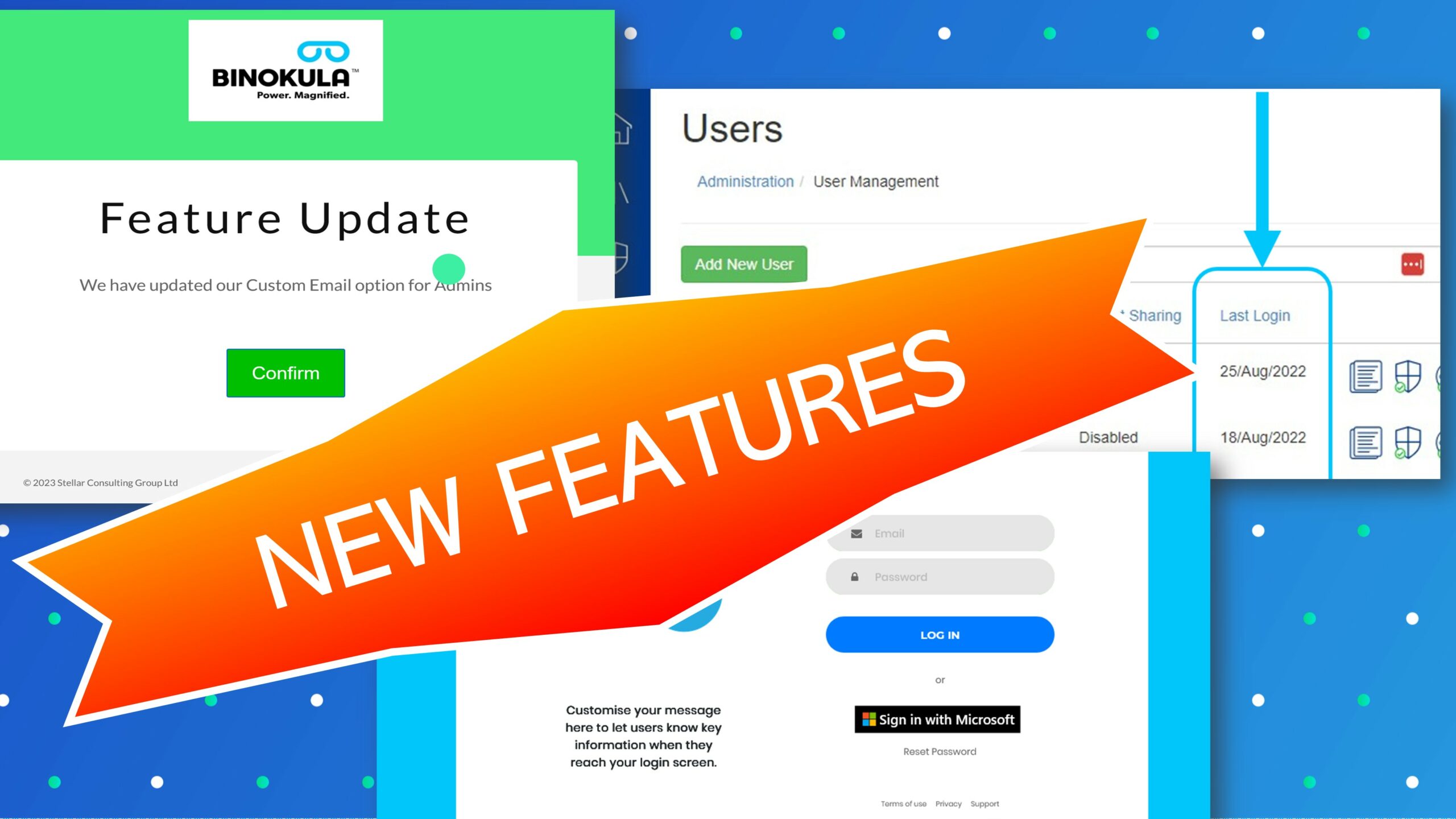
New features released for Binokula (November 2023) The team has three new features NOW LIVE for both our standard Enterprise plan and our Instant offer available directly via subscription from the Microsoft Marketplace. See below for an outline of each of the following: Custom Email Invitations Login Screen Message Last Visit status See below for more detail… Custom […]
First Steps in Binokula Instant

First Steps in Binokula Instant First steps you take configuring your Binokula Instant to start sharing BI reports. It’s easy to start using Binokula Instant to share BI reports with customers, business partners and other stakeholders. Everything you have to do is to follow these three steps: 1. Showcase your brand Login as a System […]
Binokula & Power BI Row-Level Security

The Power of Binokula & Power BI Row-level Security This article explains how to configure the simple and powerful feature Row-Level Security, which can be used to create a more granular level of security for analytics dashboards and reports. Binokula offers several options to structure security around your reports, where you can create user and […]
