
Hello, friends of Binokula,
Our team continually seek improvement of the Binokula application and experience. In recent months we have launched the Export to File and Snapshot to PDF functions to help Users take insights further, along with a refresh of the iconography for a simpler view to keep the focus on your company.
Additionally, we have put a focus on new options for Administrators – improving their level of reporting, control and flexibility when using Binokula. This month we have the addition of three new functions to bring even more value to the Binokula application:
As your invited user list starts to grow, adding new emails had the potential of dropping a named contact well down the list to find, review, and set up report access.
Now adding the email to the search bar allows the Administrator to retain a view of the single added contact when reviewing user settings; toggling sharing capability, assignment of groups and reports viewable, and the final testing and invitation of the user.
A minor update that fulfils a direct customer feature request, which continues improving the experience and productivity of managing additional user access.

Accessible via the Admin Report screen, we have added a new tab providing you a full table view of all invited users in your tenant with a list summary of the Report Groups and User Groups they report to, along with the individual reports that are assigned to user email addresses.
This has been developed in direct response to a customer request as this assists a quicker view of report access status. Filter on page by individual users if you need to check status. Alternatively, the table columns may be sorted, and content exported to manage a complete view of access for security and audit reviews.
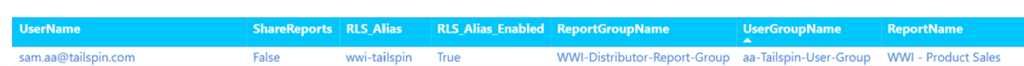
Accessible via the Portal Settings screen, the ability has existed to customise the email being sent to invited users since product inception – yet the subject line was hard-coded and set as ‘Please configure your Binokula account.’ Yes, good practice suggests a clear communication via established company channels advising any users of what new reporting dashboard may be on the way via an invitation on email.
Nevertheless, this could have been warmer and more descriptive of the new access to interactive Power BI reports. Now, as Administrators, you can set the subject line for emails that match your business context, helping advise invited users of what to look out for in their inbox. Up to one hundred characters are available.
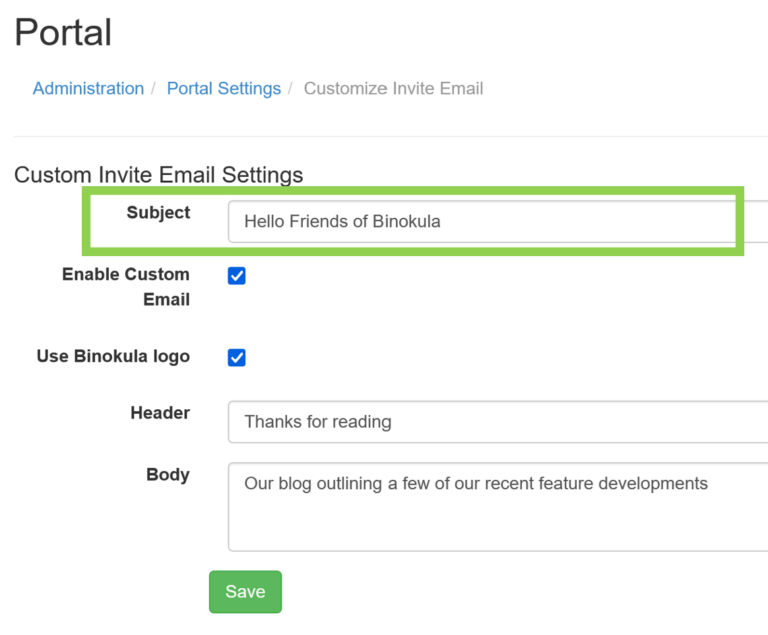
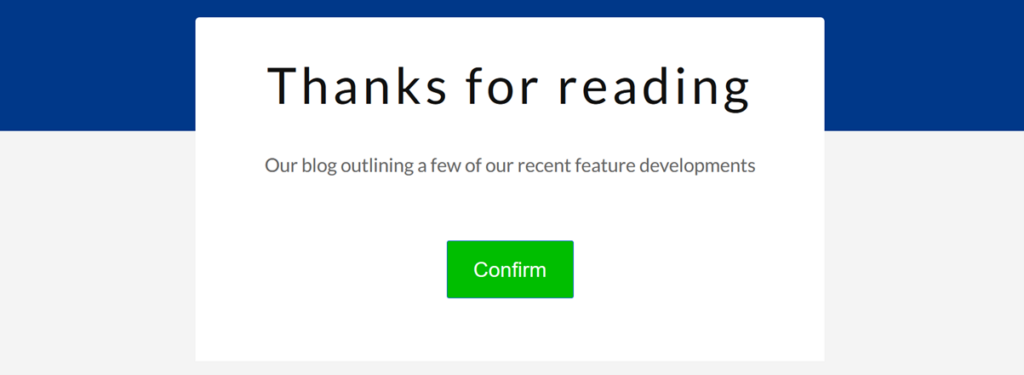
Binokula was created by Stellar Consulting Group, an award-winning Microsoft Gold Data Analytics Partner. We are here to help businesses succeed by empowering their affiliate networks with greater knowledge and insight.
As big fans of Power BI, our initial version of Binokula was “Binokula for Power BI” to add important functionality that allows companies to securely share Power BI reports beyond their firewalls with ease. The future for Binokula is to allow the publishing of reports created by other popular reporting toolsets.
© 2025 Stellar Consulting Group Ltd
Subscribe to our newsletter