
When you become a Binokula subscriber, you will have access to the Binokula Support Portal. Through this portal, you can raise questions and requests, report bugs and suggest new features and improvements.
Binokula Admin users will receive an email up to 48 hours after subscribing or after being assigned as admin users. This email will contain a link to join the support portal and create a user profile.
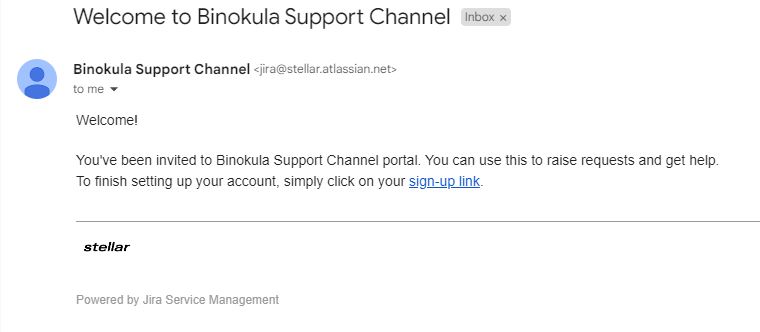
Other user types such as report publishers or viewers must contact admin users for their questions or requests to be raised on the support portal. Only admin users will have access to the support portal.
Click the link to open the portal, enter your name and define a password.
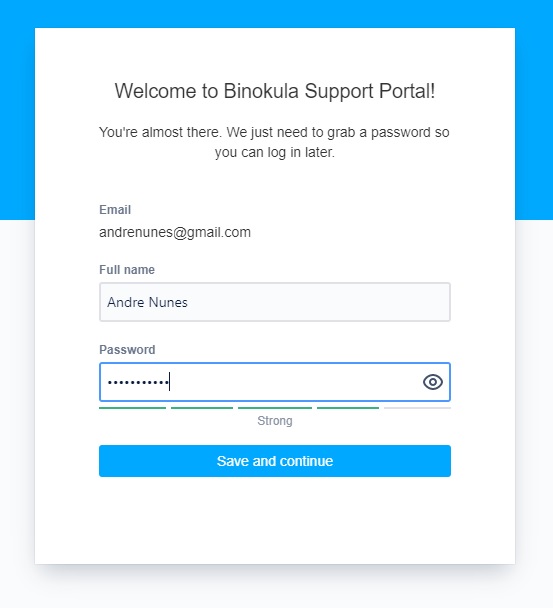
After clicking “Save and continue” you will be redirected to the support options.
This is the starting point for any new request.
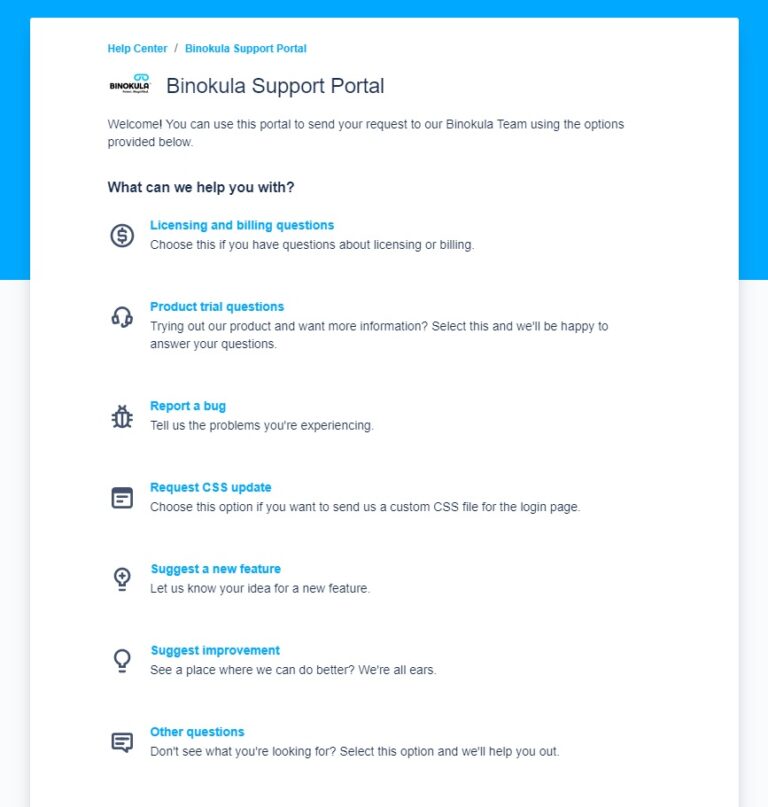
Select one of the options, fill out the summary field and provide a comprehensive description to your question or request.
You can use the field “Attachment” to upload files to support your request.
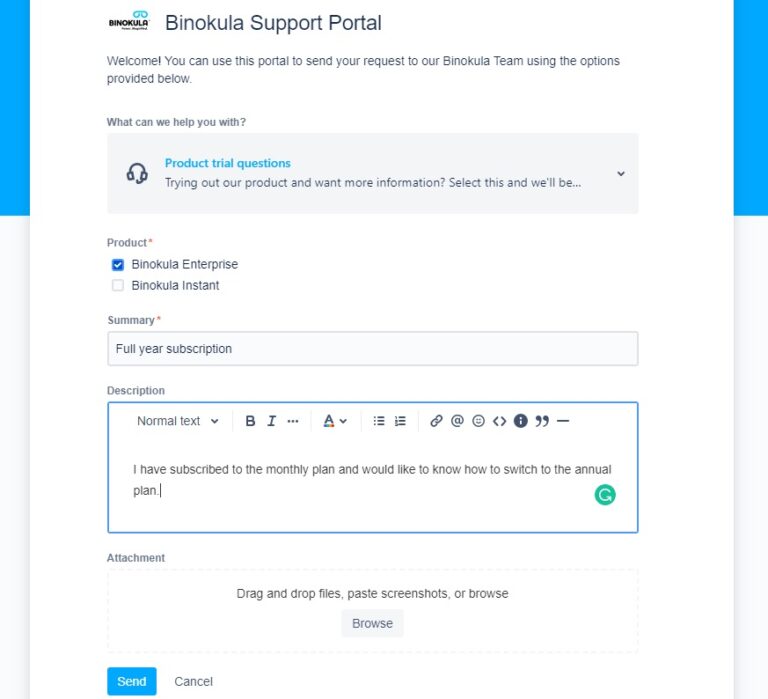
Click “Send” to complete your request.
Done. The Binokula Team will receive your request and respond within 48 hours.
You can track the progress of your request by looking at the field “Status” and all messages and resolutions from the support team will appear under the section “Activity”.
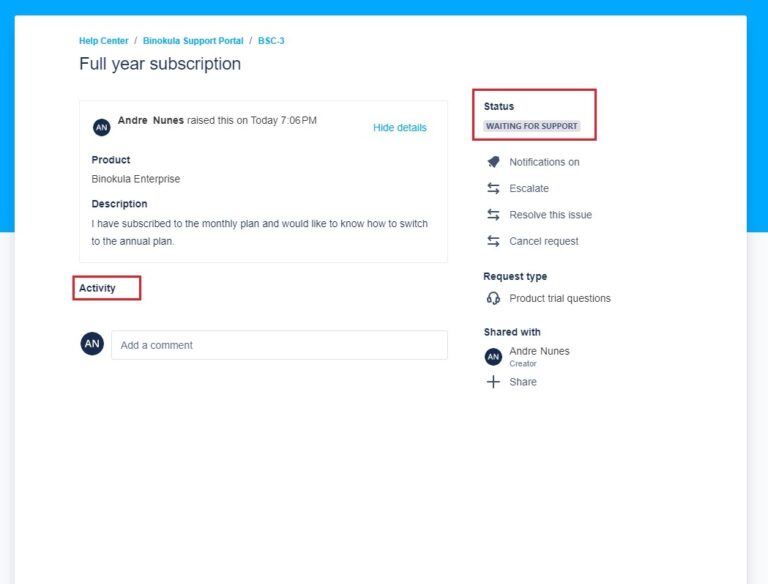
There are two entry points to the Binokula Support Portal.
1. On the “Resources” area of the Binokula website.

2. On the Binokula login page.

If you want to learn more about Binokula and its features do not hesitate to contact us.
Binokula was created by Stellar Consulting Group, an award-winning Microsoft Gold Data Analytics Partner. We are here to help businesses succeed by empowering their affiliate networks with greater knowledge and insight.
As big fans of Power BI, our initial version of Binokula was “Binokula for Power BI” to add important functionality that allows companies to securely share Power BI reports beyond their firewalls with ease. The future for Binokula is to allow the publishing of reports created by other popular reporting toolsets.
© 2025 Stellar Consulting Group Ltd
Subscribe to our newsletter